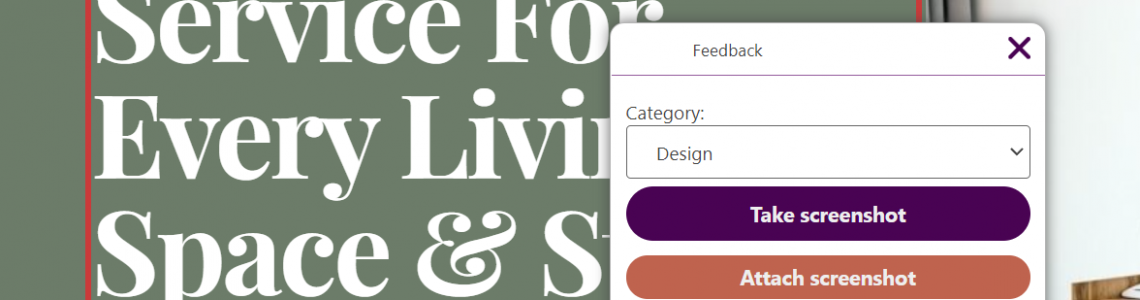I am happy to announce that we have just released a new free plugin called Feedbacking. It enables you to comment various parts of a page, take screenshots and also draw with a red marker on the screenshots.

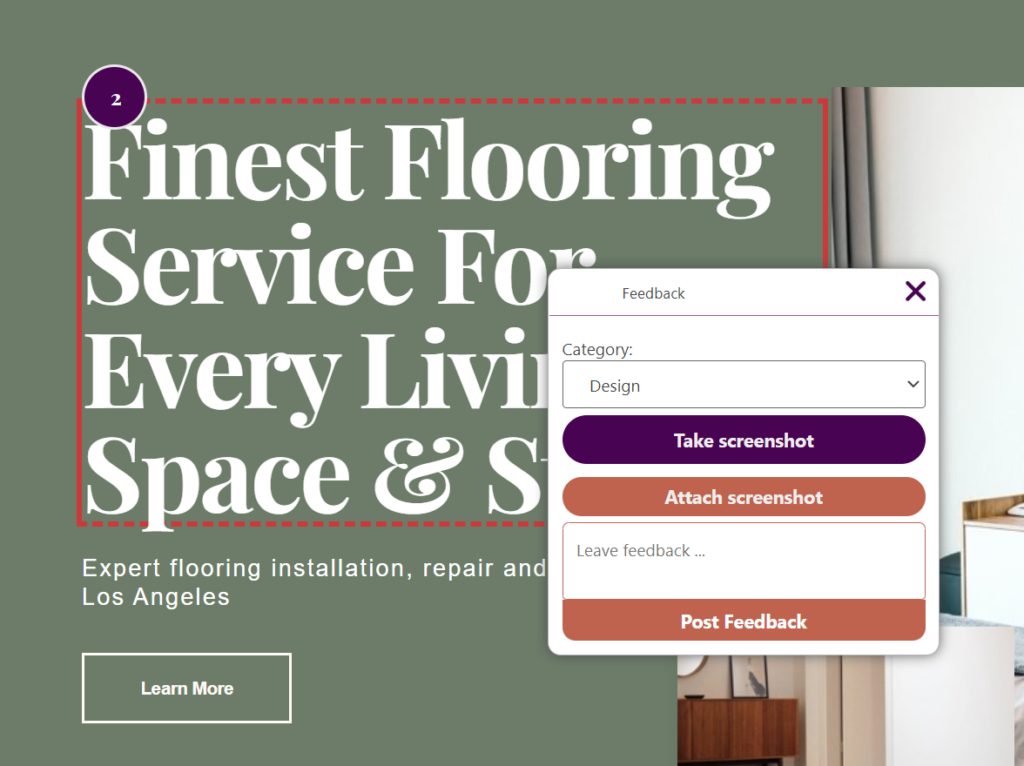
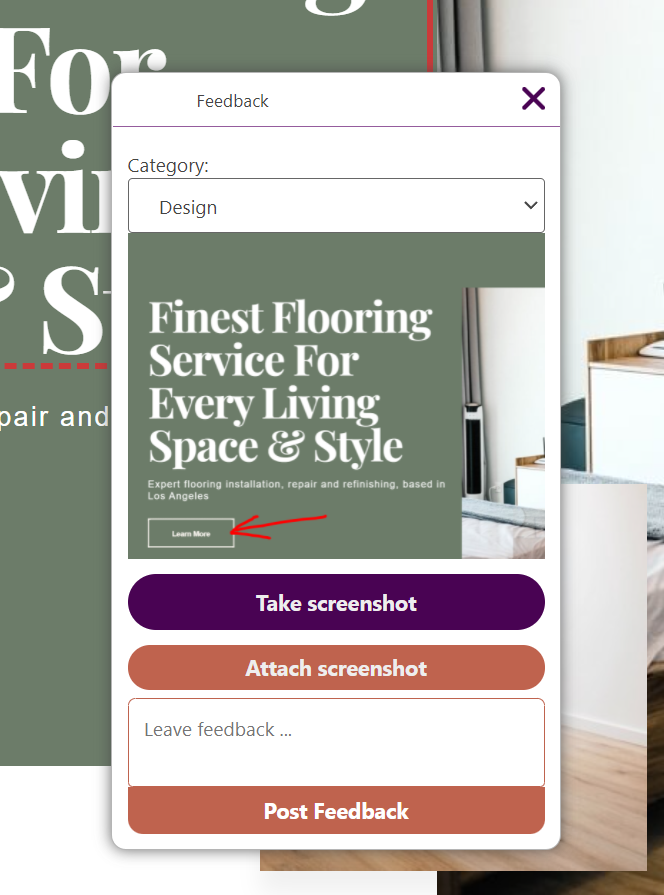
You can draw on both the screenshots that you take through the browser when clicking on the “Take screenshot” button and also the screenshots you attach using the “Attach screenshot” button.
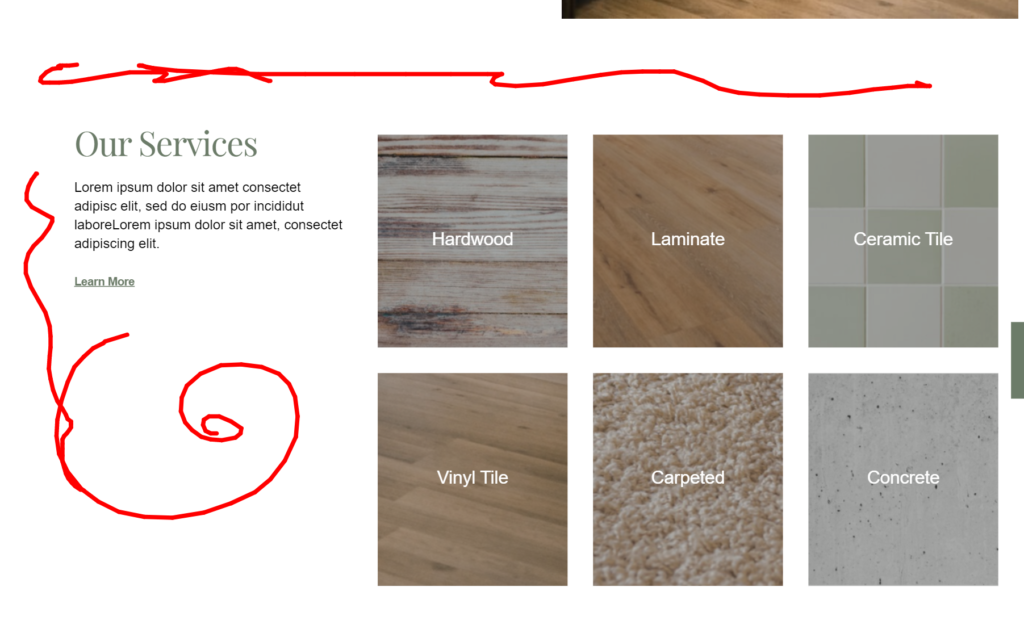
In order for users other than the administrator to comment you need to give the correct capabilities. You can find them on the wordpress.org page.